Login
-
ID:
E-mail/Username
-
PW
Password
incorrect username or password!Login ID is disabled -
Verify Code:
incorrect Verify Code
- forgot password?
- Star Game
- No account?Sign up
Activity
more
Introduction
more
Clash of Three Kingdoms
0 people played
Developers
Experience the realistic world of the Three Kingdoms era. Expand the land, accompany the beauty and conquer the world now!
Customer Service
Email1:cotk@corp.heyshell.com
Clash of Three Kingdoms> Information > Information
Link Account
2014-03-04 From:Clash of Three Kingdoms
As a new comer of COTK, you probably play this game without an account. Sometimes, you may want to play your character in other devices, like a new phone or a PC. Then, you have to link your character to an account.
>>> You must enter the game likethis → click “Play” and create a character
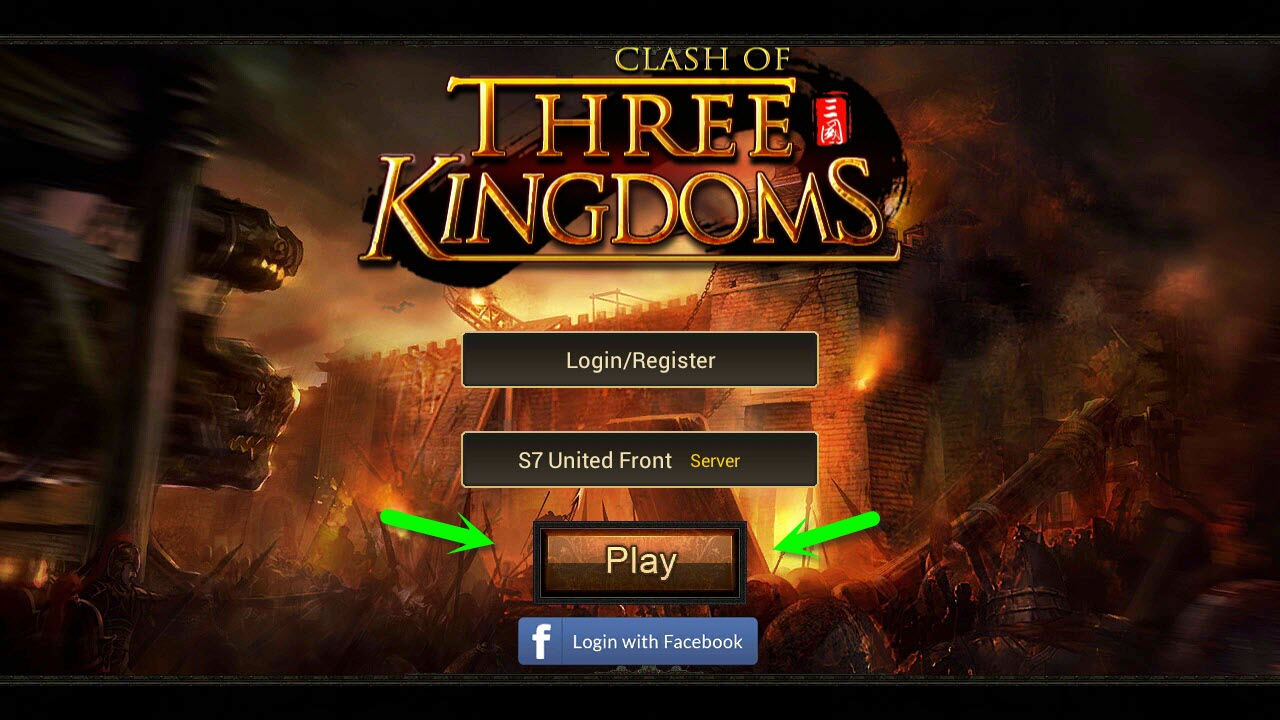
>>> Now you want to link yourcharacter to an account to play it on other devices.
Step 1. Open COTK and find “Settings”

Step 2. Click “Link Account”

Step 3. If you already have a Facebook or Heyshell account, you can link directly.
If you do not have a Facebook or Heyshell account, then you have tocreat one first.
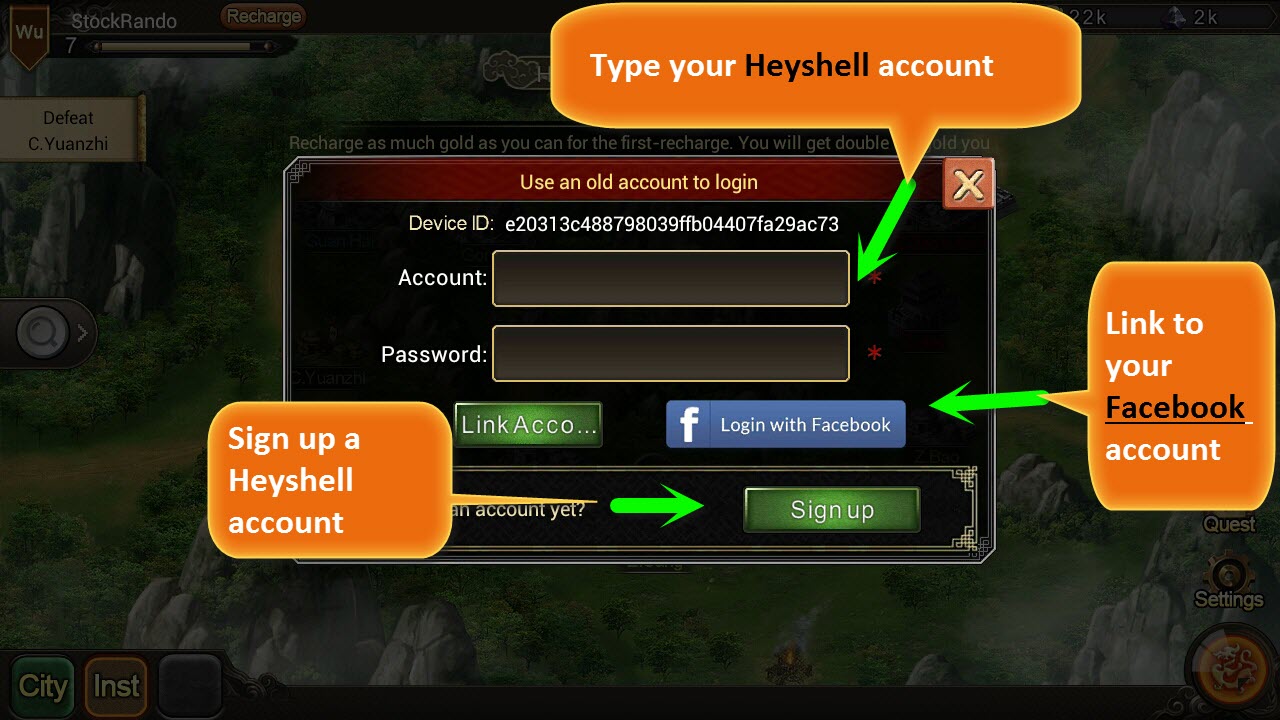
Step 4. Quit and Re-open COTK. Type youraccount and log in.
Notice:
>>> Your account must be a newone, that means it has no character. Otherwise, you will fail.
>>> Make sure to convert all yourpoints into gold before linking.
